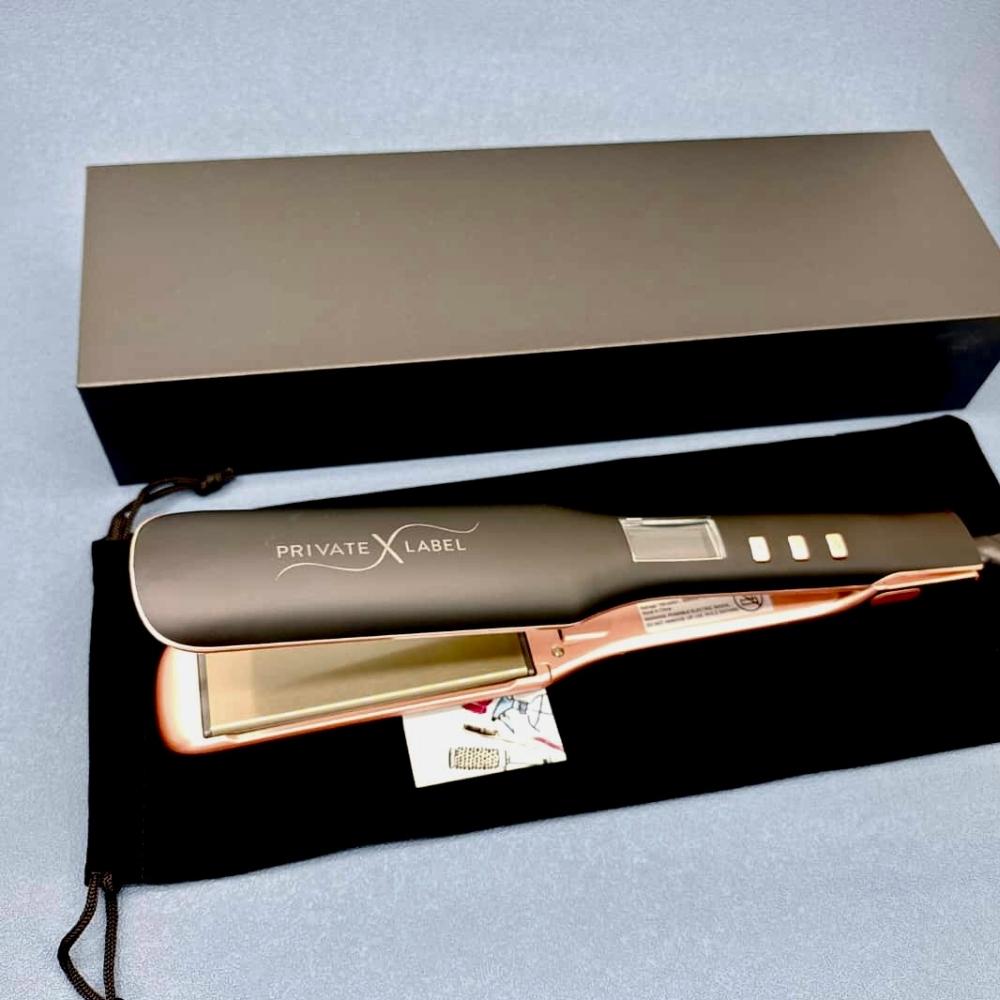Looking for help?
Find answers to your questions
- How can I be alerted on new products for dropshipping?
- I noticed a pricing discrepancy on my imported product. What should I do?
- How do I view the profit margin of a product in my Shopify store?
- How do I keep inventory count of your products on my Shopify store?
- How can I re-import products to my Shopify store?
- Can I create my own product(s), and have it fulfilled on the Dropship Beauty app after?
- Can I change the name of a product before they ship to the customer?
- How do I access the digital marketing photos?
- How to access the premium photos and videos
- How do I delete products from my store?
- How to import products to your store
- Can I add more items to an order after it has been placed on Shopify?
- Can I change the shipping address of an order BEFORE I process it on the app?
- Does Dropship Beauty ship outside of the USA?
- Shopify Shipping Settings
- How do my orders ship if I don’t have custom branding?
- How much am I paying for shipping and what should I charge my customer?
- How does the tracking number get sent to my customer?
- What address does the Shipping Label show to my customer?
- My customer said they received the wrong item or something was missing.
- How do you physically ship my orders?
- I received a tracking number but it was not scanned until the next day.
- Do my customers have to sign for packages?
- My Tracking number has not updated. What’s going on?
- What days does Dropship Beauty ship orders?
- How long do orders take to ship?
- If I don’t have custom branding yet, how are the products shipped then?
- What happens if I downgrade from “Pro” to a lower level plan and you have my custom branding items?
- How are my custom branding items stored?
- Can I send you my own custom branding items?
- How do I order custom branding items from you?
- What is a Custom Branding Number?
- What is Custom Branding?
- Can I add more items to an order after it has been placed on Shopify?
- I’m trying to process an order, but it keeps giving me an “unknown error”. What should I do?
- Can I change the shipping address of an order BEFORE I process it on the app?
- How to cancel pending orders on the Dropship Beauty App
- How do I manually create my own order?
- I have 10 orders to process! Do I have to process them individually?
- How do I process my orders?
- Can I reset the prices for my existing imported products?
- Product Pricing Updates and How They Affect Your Store
- How do the Round Prices tool affect the prices?
- What is the “Compare At Price” in the price multiplier?
- How are the prices calculated with the multiplier tool?
- What is the Price Multiplier setting?
- Do I need both a Shopify Membership AND a Dropship Beauty membership?
- How am I billed for my membership plan?
- How do I change my membership plan?
- Are the physical custom branding items included in my Pro membership?
- What Membership Plan should I start off with?
- What is the difference between the Basic, Advanced, and Pro plans?
- The expert setup is complete, where can I find the imported products in my store?
- Does the expert setup include website development?
- I don’t have a Shopify account. How can I purchase the service?
- I already have a Shopify account. How can I purchase the expert setup service?
- What is the expert setup?
How to access the premium photos and videos
Our premium product photos and videos are only accessible for our “Advanced”, “Pro”, or “lifetime” members. To access the premium contents, you must first sign in to your Shopify account. (It would be best doing it from a laptop or desktop).
1. Once logged in, click “apps” on the left side of your dashboard.
2. Click “Dropship Beauty” after you are directed to the apps page.
3. Once you are on the main dashboard page, scroll down to “premium images / videos” and click “access content“.
4. This will take you to the product media page, and you can find the “video/photos” option available based on the specific product selected. Remember that you will need to be a pro or advance member to access the feature.

5. Select the product(s) of your choice. You can then download the available product photos and videos of your choice. It would be best to do this through a laptop or desktop, as the mobile version will be more limited.

Again, keep in mind that additional product photos and videos will be available for Advanced and Pro memberships.
Updated on 29 Nov 2023
What are your Feelings?
Thanks for your feedback.
Subscribe for udpates!
We accept